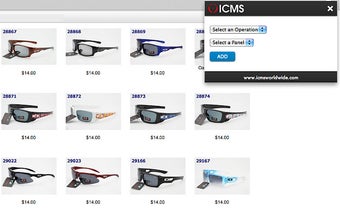ICMS Extension: Easily Add Web Pages to Your ICMS Account
The ICMS Extension is a useful tool for users with an ICMS account, allowing them to easily add any web page or URL they find online directly into their ICMS account. This extension is available on the Chrome platform and is free to download and use.
Once installed, the ICMS icon will appear next to the Chrome address bar. To add a web page or URL to your ICMS account, simply navigate to the desired page and click on the ICMS icon. If you are not already logged into ICMS, you will be prompted to do so. If you are already logged in, you can select the desired operation and panel, and then click the add button.
With the ICMS Extension, you can easily monitor and protect your brand online. By adding web pages or URLs to your ICMS account, you can keep track of any changes or updates made to those pages. This extension is a valuable tool for organizations and brands looking to maintain their online presence and protect their reputation.